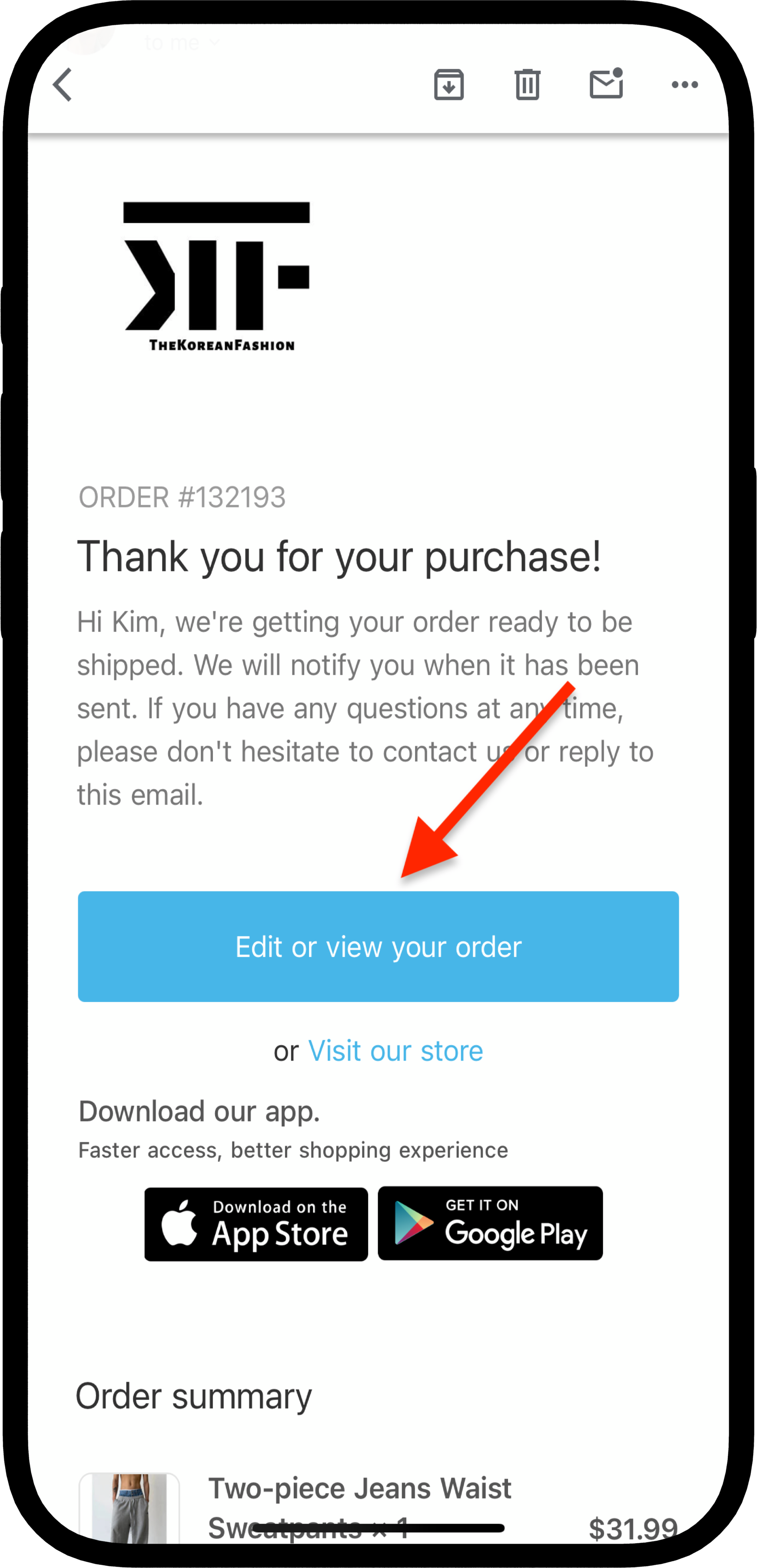How do I cancel my order?Updated 10 months ago
To cancel your order, you first need to access your order status page. You can do this in one of two ways:
Option 1: From Your Order Confirmation Email
- Click the blue button in the email that says "Edit or view your order" (as shown in the image). This will take you to your order page.
Option 2: From Our Website
- Go to account.thekoreanfashion.com and log in.
- Click on the "Orders" section and select the order you want to view.
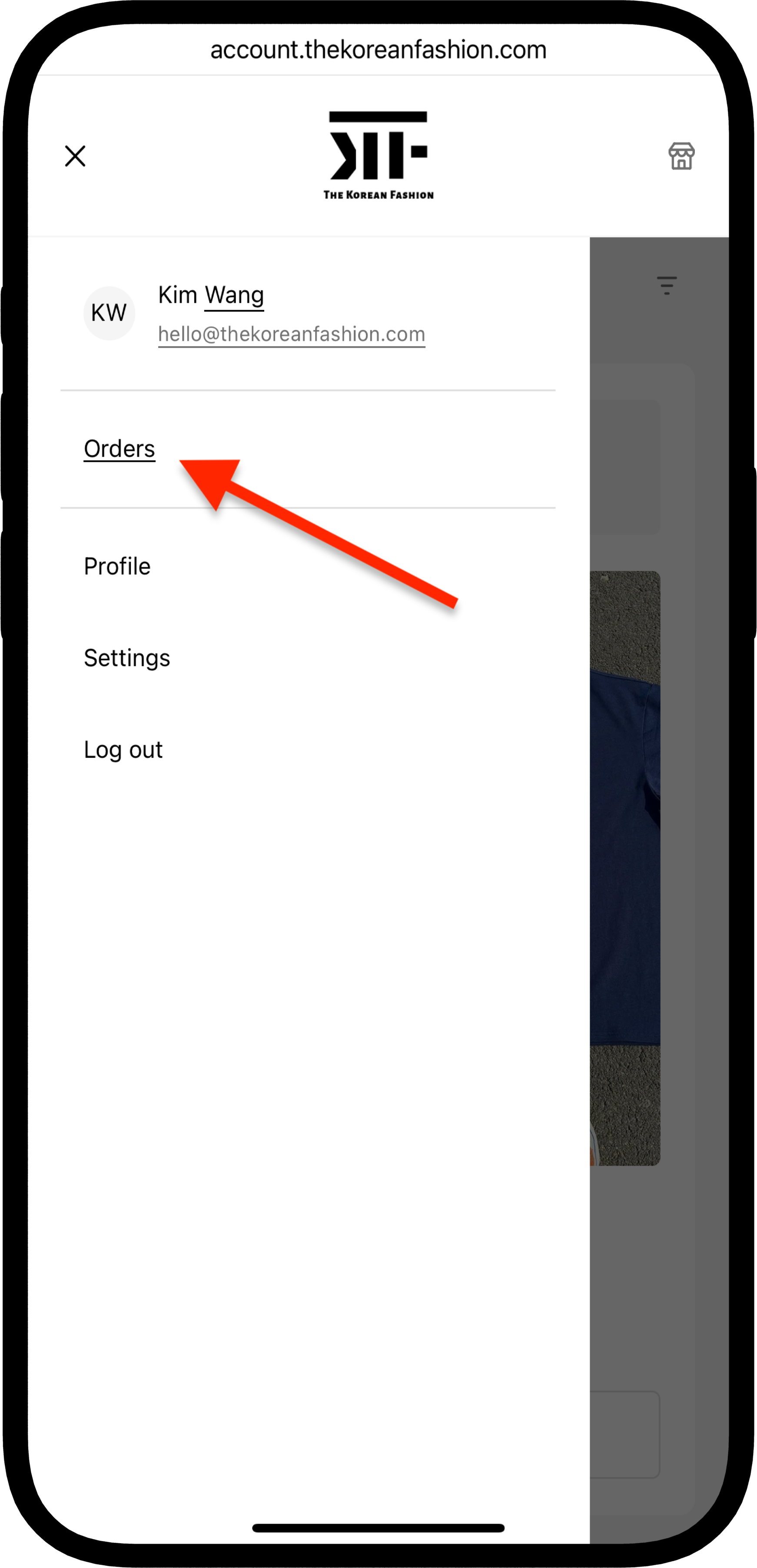
Once you're on the order page, you can make changes like updating the shipping address, changing item details, or adding more items.
- Canceling Your Order
If you need to cancel your order before it ships, follow these simple steps:
- Click "Edit Order"
On the order status page, select the "Edit order" button to open the order modification options.
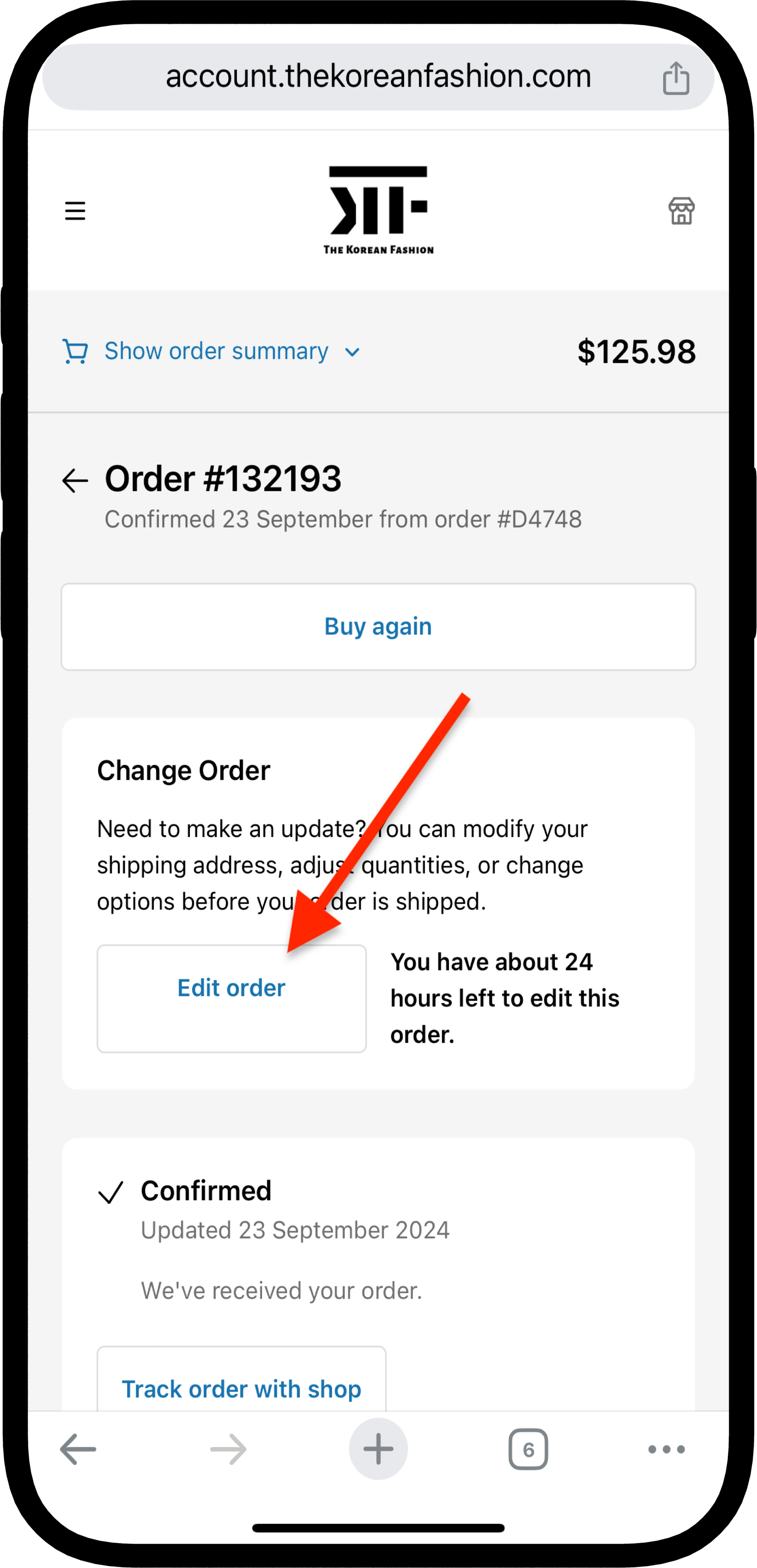
Click "Cancel Order"
Scroll down to the bottom of the page, where you’ll find a "Cancel order" button. Click this to start the cancellation process.
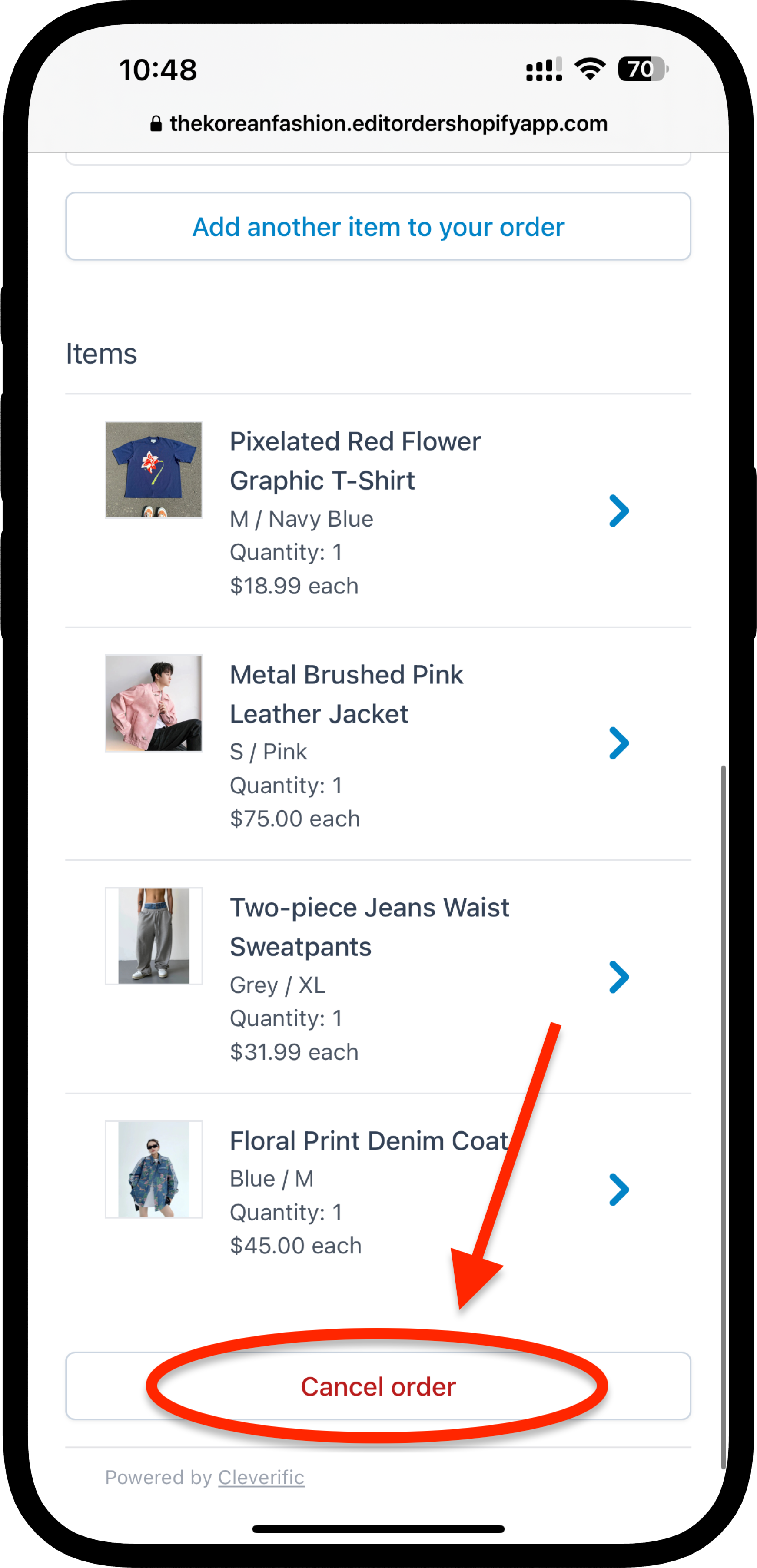
- Provide a Reason (Optional)
You’ll be prompted to select a reason for canceling the order from the dropdown menu. This step is optional, and you can choose to skip it.
After reviewing, click the red "Cancel order" button to finalize the cancellation.